Tech Neck (A.K.A . Text Neck) and What To Do About It

Quick Test:
Are you by chance looking down at your phone or hunched over a computer screen reading this article?
If not, were you doing that for any portion of your day?
Or... a significant part of this week?
A lot of us were. A lot of us ARE. And it’s becoming a pain in the neck.
The Neck
Your neck, or cervical spine, is made up of seven small vertebrae, and they make up the most flexible part of your spine. Not only do they support your heavy head, keeping it upright, they move your head up, down, and side to side. Your neck does a lot of work.
Naturally, your cervical spine has a curve that bends inward gently as a counterbalance to the outward curve of your thoracic (upper back) spine.
Since the neck is so flexible, it’s also more vulnerable to damage, stress, and pain.

A Modern Problem
As we drop our neck to text or hunch over to read, watch, or type on a laptop, we hold our neck in a forward curve for extended periods of time. This overstresses the neck, to say the least. Basically, it compresses and tightens the muscles, tendons, and ligament structures in the front of the neck and it lengthens the corresponding structures behind the neck.
When we hold our phone at chest or waist level and our eyes are focused down on the screen, the neck drops into what chiropractors call cervical kyphosis. This position - cervical kyphosis - has come to be known as tech neck, or sometimes it’s called a more specific name: text neck. After a while this position causes problems.
All That Pressure
The average adult head weighs about 10 pounds. When the ears are lined up with the shoulders you are in what is called neutral position. In this place, with the shoulder blades pulled in, there is little stress on the neck.
But, when that 10 pounds bends over, the stress grows exponentially. At 15 degrees forward it’s as if the head weighs 27 pounds. At 60 degrees forward the effect is like 60 pounds of pressure on the cervical vertebrae. All of that pressure causes the spine to fall out of alignment and this can lead, in time, to neck pain and herniated discs. Not only does your neck hurt, your shoulders and upper back will also be affected and become painful - in time. It may not happen for a while. When the pain does hit, it may come and then go away after a few weeks. The stiffness and soreness may spread down into your mid-back and shoulder blades. It can even spread down into the arms.
Often the pain is a dull ache, but it can also be a sharp pain in certain positions. It can cause headaches, too. You would expect that you would feel the pain when using your phone but you can also feel the pain at other times.
But ditching our devices isn’t really an option. So, let’s focus on preventing the pain by improving posture, flexibility, and strength. We need to come at this from every angle if we’re going to overcome all of our texting and poor posture!
Increase Awareness
Pay attention to your habits. Of course you are going to text and look at your phone, but becoming aware of your position and adjusting it, will pay off dividends. You want to lift the device to eye level as much as possible.
Focus on Posture
Learn proper neck alignment and posture by taking a look at your profile in the mirror. If you’re standing correctly, you can draw a vertical line going from your ear down to your shoulder.
Make Adjustments
Attaching a popsocket grip to your phone can make it more ergonomic. It’s MUCH easier to hold and not drop when you have something to easily grip and this makes it easier to hold up at eye-level. If it gets hard to hold your phone up, prop your arms up comfortably by resting your elbows on a table or desk.
Next, if you work at a computer regularly, adjust your computer screen to eye-level. You may want to consider investing in an external keyboard and possibly a monitor. Attaching these to your laptop can make it more ergonomically friendly.
The monitor or computer screen should be right at or just below eye-level and about an arm’s length away, like in the image below.

Using an external keyboard with your laptop will allow you to type close to yourself - arms at a 90 degree angle. But it’s also important to have the screen an arm’s length away and up at eye-level. Either use an external monitor or place your laptop up on a stand or set of coffee table books at eye level. If you are working from home, hunched over a laptop for hours, you may already feel the stress on your neck and back. Make the adjustments above to help stop the pain in its tracks.
Look into investing in a standing desk if it’s feasible for you.
The final piece of ergonomic advice is to use an office chair with a headrest. That way you can hold the back of your head up as you work at your computer. When you hold your head this way, resting upon a headrest, it helps you not to flex your head forward.
Get Up! Take Breaks While Working
Sitting all day is proving to be a terrible thing for our health - even if we look fit on the outside. Set your phone alarm to alert you once an hour that it’s time to do some movement. Do a few neck stretches from your chair and take a walk around the block or the office to get the blood moving.
Stretch the Pain Away
Make a plan to do these 8 simple stretches every day for two weeks. We think you’ll see an improvement in your flexibility and pain level.
The Regular Nod - Flexion Stretch
Sit upright and situate your head directly over your torso. Nod, your head up and down so you can feel the amount of movement you have in your topmost neck joint, where your skull connects to your cervical spine. Then, hold your nod at the bottom, creating a double chin. Hold the position for 10 seconds, releasing slowly.
The Ear to Shoulder Flexion Stretch
Standing or sitting upright, tilt the head to the side, imagining that your ear can touch your shoulder. Tilt until a stretch is felt in the side of the neck. Stay there for 10-20 seconds and release slowly. Repeat on the opposite side.
The Exaggerated Nod
The exaggerated nod counterbalances the downward/forward head position by pulling your shoulders down and back, and increasing neck mobility, explains Cappo.
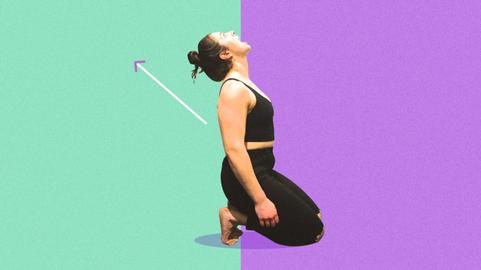
Sitting comfortably at your desk, relax your shoulders and sit straight up, feet flat on the floor in front of you. Now, close your mouth and touch your teeth together but don’t clench. Look up to the ceiling. Open your mouth, and bring your head back a few more inches. Then, close your mouth and feel the stretch in back and in front of your neck.
The Chin Tuck
The chin tuck is an easy exercise you can do at your desk or at a stoplight. This simple stretch will help increase spinal awareness, while strengthening the neck muscles to help pull your head back into alignment.

Sit up tall in a chair and keep your chin parallel to the floor. Without tilting your head in any direction, gently draw your head and chin back, like you’re making a double chin. Be careful not to jam your head back. You should feel a stretch along the back of the neck.
Next, imagine a string pulling your head upward like a puppet, elongating your neck. You are pulling the base of your skull away from the base of your neck while keeping the chin tucked. Remember to keep your jaw relaxed. Hold this position for 10 - 20 seconds. Repeat.
Chest Opening
Clasp your hands behind your head while sitting tall at your desk. Squeeze your shoulder blades back as you open your elbows up out to the side. You should feel the front of your chest stretch. Bring your shoulders and head slightly backward and arch your upper middle back to increase the stretch. Hold 10-20 seconds and release slowly.
Arms Up
Hold your arms up at your sides, elbows bent 90 degrees, palms facing forward. Now pull your shoulder blades and elbows down, gently opening the chest, stretching the upper back as you try to “put your elbows in your back pockets.”
The Levator Scapula Stretch
Place the right forearm on the frame of an open inside doorway. Bring the chin to the opposite collarbone till you feel a stretch. Increase the stretch by pulling the back of the head gently down a little more with the left hand. Stay for 10-20 seconds. Release slowly and do on the opposite side.

The Corner Stretch
Finally, find a corner or doorway and place your forearms on the wall or frame. Lean forward until the stretch is felt under the collarbone in the chest. Hold for 20 seconds and release slowly. Repeat three times.
You might need to do these last two stretches at home if you can’t find a private spot. But don’t neglect them because they feel great and do a lot of good for you!
Come See Us
If you are not able to get rid of the pain by doing these stretches, come see us and we can do an adjustment to get you some relief and on the road to recovery.
When you come into Daniels Chiropractic for care we want to help you get better. Our desire is to help you feel, move, and live better.
Give us a call at 262-638-999 to make an appointment.
Daniels Chiropractic Office
2609 Rapids Drive
Racine, WI 53404
Phone: 262.638.9999
Fax: 262.638.0742
Sources:
- https://www.spine-health.com/wellness/exercise/easy-levator-scapulae-stretch-neck-pain
- https://www.mayoclinic.org/healthy-lifestyle/adult-health/expert-answers/sitting/faq-20058005
- https://www.spine-health.com/video/4-easy-stretches-neck-and-shoulder-pain-video
- >https://aaptiv.com/magazine/effects-text-neck
- https://www.washingtonpost.com/news/morning-mix/wp/2014/11/20/text-neck-is-becoming-an-epidemic-and-could-wreck-your-spine/
- http://corydonphysiotherapy.com/blog/tech-neck-the-e-epidemic-of-neck-pain
- https://www.theadvancedspinecenter.com/blog/beat-tech-neck-cervical-kyphosis/
- https://www.spine-health.com/blog/5-simple-steps-prevent-tech-neck
- https://www.chiroeco.com/tech-neck-surefire-signs/
- https://healthmatters.nyp.org/how-to-prevent-tech-neck/
- https://health.clevelandclinic.org/text-neck-is-smartphone-use-causing-your-neck-pain/
- https://www.researchgate.net/publication/23787909_Prevalence_of_Neck_Pain_and_Headaches_Impact_of_Computer_Use_and_Other_Associative_Factors
- https://local21news.com/news/local/tech-neck-the-physical-health-implications-of-excessive-technology-use
- https://www.kfvs12.com/2019/04/24/are-your-smart-devices-becoming-pain-neck-literally/
- https://wtvr.com/2015/02/19/heres-exactly-why-the-weight-of-your-head-is-causing-problems/
- https://www.theatlantic.com/health/archive/2014/11/what-texting-does-to-the-spine/382890/
