How to Sit, Stand, Move and Work to Prevent Back Pain

Back pain is one of the most common ailments doctors hear about from their patients.
Did you know:
It’s estimated about 80% of us will experience back pain at some point in our lives?
And:
One half of all working Americans complain of back problems each year?
That’s an astounding amount of people in pain. And you are probably one of them.
The Cost of Back Pain
Would it be worth it to you personally to avoid days lost working because you are laid up in bed? Every year approximately 264 million work days are lost because of back pain.

And Americans spend at least $50 billion trying to get relief from back pain every year. If you add in lost wages and productivity that cost rises to more than $100 billion nation-wide. It seems to us at Daniels Chiropractic that an ounce of prevention is certainly worth a pound of cure, when it comes to preventing back pain.
How can I prevent back pain?
At Daniels Chiropractic we love helping people get better. We are committed to helping you feel, move, and live better.
And we’d love to see you anytime you need help! But we also like to educate you so that you can stay well and prevent further pain.
So, what can you do to protect and preserve your back health? How can you prevent typical back pain?
The way that we move during every day, common activities and the way that we hold ourselves (posture) dramatically affects how we feel each day in our back. In other words, proper biomechanics and proper posture are essential to protecting and preserving our back health. Sometimes the simplest of movements, like picking up a Lego from the floor, can send a twinge of pain through the back.
But, there is a right way to make simple, everyday movements that protect your lower back. Let’s look at some ways to move and position your body so that you can protect your back from pain.
Picking Up Small Objects - The Golf Ball “Pick Up”
If you’re not a golfer you need to learn this simple action for picking up lightweight objects around the house.

- Plant your strong leg, bend that knee, and swing the other leg out behind you as a counterbalance.
- Bend at the hips and make your torso straight and parallel to the floor to pick up a lightweight, small object on the floor.
- Swing slowly back up straight and plant both feet on the floor.
- Keep your abs engaged (pull in the belly button to the spine) and tuck your pelvis under slightly when in motion. This keeps the lower back from arching too much.

Lifting Heavier Loads - Work in the Power Zone!
As much as possible, avoid heavy load lifting if you feel any weakness in your back. Ask a younger, more strapping teenager for help or find a different way to take care of the need. But, if you’re feeling fine, you still need to use proper technique.https://www.blitzresults.com/en/ergonomic/
The KEYS to good technique? Bend the knees. Keep the back straight. Keep the load close.
Also, keep a wide base - meaning, spread the feet a little wider than hip width - when lifting heavy and wide loads. Lift the load while the knees are bent and keep the back straight - not rounded. Lift slowly and engage your abs, glutes, and thighs so that you are stabilized and using the strength of the legs. If you follow these guidelines you will be lifting in what is called the Power Zone.
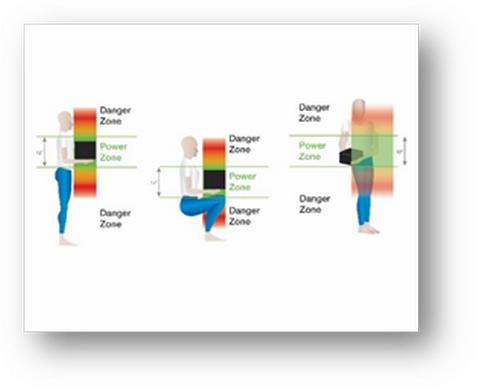
To Sum Up:
Do all of your lifting in the Power Zone:
- Bend your knees, keep the back straight, and lift the load with your elbows at a 90-degree angle.
- The area up to the shoulders and down to the hips is optimum.
- Keep the load close to your body as you carry it to avoid unnecessary strain.
The more you can work in the “power zone”, the less fatigue on your body, and particularly your back.
Picking up small children?
Use these same principles of working in the Power Zone every time you pick up your child. You are saving your back lots of pain!
Everyday Movements
Prevent and protect yourself from back pain by following these simple steps.
Stay Square
Avoid twisting the torso unnecessarily. When vacuuming, for instance, keep the vacuum in front of you with your hips square as you move it forward and back. Use small movements in front of you. Lunge slightly if it is comfortable for you.
And turn your body fully as you move to a new section, instead of twisting. Stay upright, spine in neutral, and use your legs for strength!
The same goes for sweeping - keep it all in front of you.
Rest Periodically
When weeding and gardening, you need to bend over for short amounts of time and rest upright periodically.
Take care not to lift heavy objects such as a bag of soil right after prolonged bending, such as when weeding. Bending your spine causes temporary changes in the joints and it is more susceptible to injury right afterwards.
Lift One Foot
Standing at the sink doing dishes or working at a counter? Open the lower cabinet and put one foot up on the open edge. This takes pressure off the spine and particularly the lower back. It releases the strain and supports the weight from being fully on your lower back.
If a cabinet is not available, use a short step stool for the foot. (See Image B below to get the idea.)
The same goes for brushing your teeth: use a stool or the inside of the cabinet for one foot, keep the back straight, and bend at the waist only when needed - not the entire time. Image A shows what NOT to do! Image B is what you are going for.
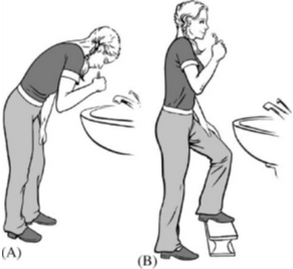
Watch Your Posture
When working in front of your body, such as at a counter, our tendency is to lean over for an extended time (See Image A above.). This puts too much strain on the back.
Keep a straight, but not rigid, back and engage your abs slightly to support your lower spine from excess arching.
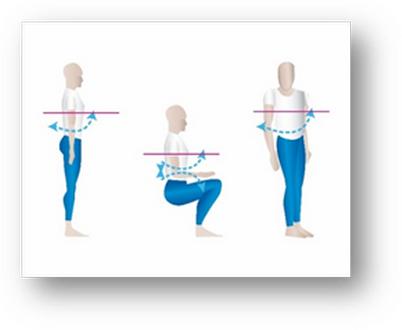
Find the Right Height
Move your work surface from a kitchen table to a taller counter if standing and working. This will help you work without bending over. And use the foot stool!
Alternatively, move your entire workspace to a kitchen table and sit while working. The idea is to do your work in front of you at about waist and elbow level.
Just keep up the good posture - sit tall, engage the abs, relax the shoulders and neck.
For example, when changing a baby’s diaper, arrange a change station that is the right height for you. Ideally, this changing area is at waist or elbow height so that you can work with your arms bent at a 90 degree angle and not have to bend forward while caring for the child.

Prop Yourself When Leaning Over to Work
Maybe you need to dust or clean something not at waist height? Prop your unused arm on your thigh or on a nearby stable surface.
This shifts some of the weight off of your spine just like using the foot stool.
Stay Engaged
Mindfully engage the lower abs at about 10-20% of full strength while working at a desk or counter and while cleaning, folding laundry, cooking, and all such activity at home. This builds your core muscles and actively supports the lower spine and prevents it from arching excessively.
Sitting Posture
The lumbar spine, which is the lower part of the spine, is meant to have a natural curve to it that displaces the forces that act on it evenly and minimally. When this natural curve is straightened or exaggerated into an excessive arch, the forces on the discs, muscles, and ligaments of the low back are significantly increased. Just sitting without maintaining the natural curve increases the forces on those structures by 30-40%.
There are a few things you can do to protect your back and prevent pain from sitting.
Take Breaks
First, don’t sit for too long at a time. Take breaks every hour. If working from home (or, if permitted at work), stand for phone calls and even walk around.
While working from home take advantage of any exercise equipment lying around. Walk on a treadmill, if available, while on the phone or reading. If this is too difficult, then here are two other options:
- Commit to standing during most phone calls and move around as possible. If you don’t make phone calls….
- Hop on a treadmill, elliptical, or walk around the block for five minutes every hour. Set an alarm or you will definitely be distracted and forget …. Until your back starts hurting and you remember this tip!
Mindfully sit tall and engage the abs
Depending on your conditioning, this could be a challenge. If it’s a challenge, then that means you need it even more so.
Again, set a timer or phone notification every work hour for a week to remind yourself to sit up (not slump your back or neck) and engage the abs at 10-20% of full power. This supports the spine which may tend to overarch during prolonged sitting.
Invest in ergonomic support
Find your optimum desk and chair height in our table below and find a way to get the best setup for your workstation.
|
Your Height - Without Shoe Heels |
Optimum Desk Height in Inches |
Optimum Chair Height in Inches |
|
5’2” - 5’3” |
25” - 25.4” |
16.7” - 16.9” |
|
5’4” - 5’5” |
25.8” - 26.2” |
17.2” - 17.5” |
|
5’6” - 5’7” |
26.6” - 27” |
17.7” - 18” |
|
5’8” - 5’9” |
27.4” - 27.8” |
18.3” - 18.5” |
|
5’10” - 5’11” |
28.2” - 28.6” |
18.8” - 19.1” |
|
6’ - 6’1” |
29” - 29.4” |
19.4” - 19.6” |
|
6’2” - 6’3” |
29.8” - 30.2” |
19.8” - 20.2” |
Your chair should also have good back support, be adjustable, and have arms for support. Keep knees at a 90 degree angle with your feet on the floor in front of you.
Standing desks are popular for good reason. Switching between a chair and standing position throughout the day, interspersed with walking and stretching, will give your back the best chance at remaining strong and not over-stressed from prolonged sitting.
Arrange the computer and keyboard
The monitor or computer screen should be right at or just below eye-level and about an arm’s length away.
Use an external keyboard if using a laptop so that your elbows remain at 90 degree angle and so that you can place your laptop up on a stand or set of coffee table books at eye level.

Watch How You Stand Up
Go from Sit-to-Stand safely each time.
- Start in a seated position at the edge of your chair with your feet under your thighs before sitting up.
- Use the power from the hips and knees to begin to stand.
- Keep your torso upright (See Image A below.) - no slumping or leaning over (See Image B) to try to “help” yourself stand! Pivot at the hips to begin the motion but keep the spine neutral/straight.
These tips will help protect your back from injury when going from sit-to-stand or the opposite, from stand-to-sit.
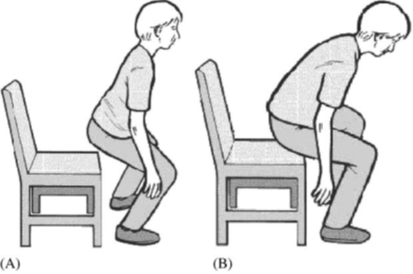
Come See Us
If you are experiencing so much back pain that you cannot follow these tips,
... OR, even after implementing these strategies, your back continues to hurt, it may be time for some chiropractic care.
At Daniels Chiropractic we can get your spine back into its normal position and increase its mobility. Then you can follow these tips and begin to see improvement. We can also design a stretching and exercise plan for you to practice at home.
We are committed to helping you feel, move, and live better. We want to help you get better. So, give us a call at 262.638.9999 to make an appointment.
Daniels Chiropractic Office
2609 Rapids Drive
Racine, WI 53404
Phone: 262.638.9999
Fax: 262.638.0742
Sources:
- The Hidden Impact of Musculoskeletal Disorders on Americans, United State Bone and Joint Initiative, 2018.
- Katz JN. Lumbar disc disorders and low-back pain: socioeconomic factors and consequences [review]. J Bone Joint Surg Am. 2006;88(suppl 2): 21-24.
- The Journal of Bodywork and Movement Therapies (2004) 8, 85–87 written by Craig Liebenson, DC.
- https://www.verywellhealth.com/cleaning-house-without-hurting-back-4117441
- https://www.blitzresults.com/en/ergonomic/
This article produced with the help of the Chiropractic Success Academy.
